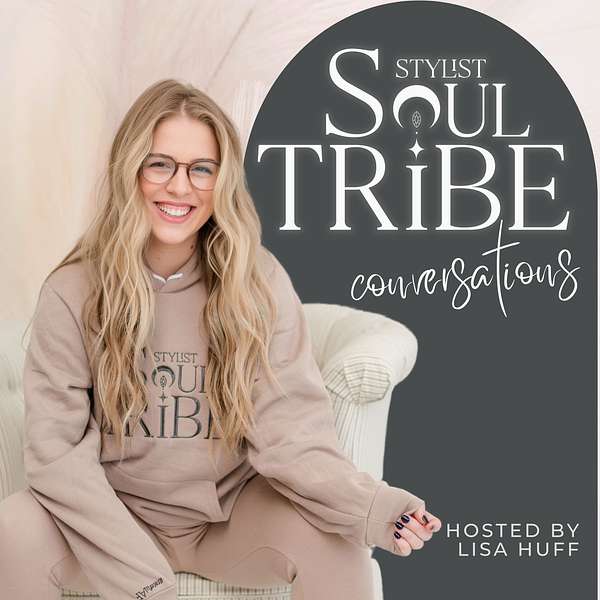
Stylist Soul Tribe Conversations
Welcome to 'Stylist Soul Tribe Conversations', your source of inspiration and empowerment inside the beauty industry. Hosted by Lisa Huff, this podcast aims to ignite passion, purpose, and potential in hairstylists, salon owners, and industry professionals worldwide.
Each episode, ranging from concise 15-minute insights to detailed hour-long conversations, is thoughtfully curated to offer a mix of solo musings, co-hosted discussions, and interviews with members of our close-knit Stylist Soul Tribe community and other industry trailblazers.
We delve into business-building strategies, lifestyle design, personal growth, and the power of the law of attraction. Our conversations are both uplifting and insightful, crafted to help you build a life and business beyond your wildest dreams.
The power of community is at the heart of everything we do. At 'Stylist Soul Tribe Conversations', we believe in the magic that happens when likeminded individuals come together, support each other, and collectively raise the bar in the industry.
So join us as we explore the transformative power of community and celebrate the beauty of becoming, together.
Stylist Soul Tribe Conversations
047 - Replay from the Stylist Soul Tribe Resource Fair - Marketing Panel
Welcome back to Stylist Soul Tribe Conversations! In today’s episode, we’re wrapping up our Resource Fair Replay series with the third and final replay – the Marketing Panel. This panel discussion is packed with valuable insights and actionable strategies for marketing your salon business, and we couldn’t let this knowledge go unshared!
Featured Speakers:
- Laurel Guadarrama: Instagram bio optimization expert. Laurel shares how to craft an Instagram bio that speaks to your target audience and converts visitors into clients.
- Alannah Zilkowski: SEO and Google Business master. Alana dives into website design for salons and shows how to optimize your site for SEO to attract clients via Google Business.
- Kaitlyn Granger: Automation and ManyChat pro. Kaitlyn explains how to use ManyChat for social media automation to streamline client communications and save time.
Key Takeaways:
- Instagram Bio Optimization: Laurel walks us through crafting a standout Instagram bio that reflects your brand and attracts your dream clients.
- Website SEO & Google Business: Alannah explains how to design your salon’s website for search engine optimization and how keeping your Google Business profile updated can bring in new clients regularly.
- Social Media Automation: Kaitlyn provides a live demo on setting up ManyChat for automating responses to client interactions, saving you time while growing your business.
Watch on YouTube:
This episode is best viewed on YouTube, where you can see the slides that go along with the masterclasses. Head over to https://youtu.be/kQio5PozaJk for the full visual experience!
Reminder:
This is a replay from a live Zoom event streamed to our Facebook group. While we’ve edited out the pauses, this episode may still feel like a live broadcast.
Links & Resources:
- https://youtu.be/kQio5PozaJk
- Follow Laurel on Instagram: [@looksbylaurel]
- Follow Alannah on Instagram: [@rockpaperhair]
- Follow Kaitlyn on Instagram: [@kaitlyngrangerhair]
Join the Conversation:
If you enjoyed this episode, join the Stylist Soul Tribe community for more valuable content, insights, and support. Don’t forget to subscribe and leave a review! https://www.facebook.com/groups/953853495957179
Connect with Lisa Huff
Hi, friends. Welcome back to Stylist's Old Tribe Conversations. Today is going to be a replay from the Resource Fair. This is the third of three replays. Like I said, in the last couple of replay episodes, I wanted this content to live somewhere that was easily searchable. That's why I turned it into a podcast episode because the information inside of these recordings, it was just so valuable and so good. And I wanted it to have a place that was easily searchable for people later. So this episode specifically is going to be all about marketing. This is the marketing panel from the resource fair. we have three stylists, whole tribe members that are sharing, masterclasses during this recording. The three presenters for the marketing panel are Laurel Guadarrama. She's sharing how to optimize your Instagram bio for success. We have Alana Zilkowski who's sharing how to design your website for proper SEO and, utilizing Google business to attract new clients. And we have, Caitlin Granger, who is sharing how to use ManyChat, which is a social media automation service, to help automate your communications with your clients. So it's really value packed. It's really great. I will go ahead and wrap this up so you guys can just get into the content. Just another reminder in case this is the only resource. Fair replay that you have watched. This is definitely going to be best consumed on video. So head over to my YouTube channel, and you can watch this on video because the three masterclasses that are being shared, there are slides that go along with it. So this is definitely a visual centered podcast episode. And then I also just want to give you a reminder that These replays are from, a live Zoom call streaming. And then that was like streamed onto a Facebook group. So just be mindful that this is a replay of a live recording. Sometimes lives are just a little bit messier, a little less tight and edited down. I will edit just the. pauses and things out of this episode, but it is a replay from a live recording. I just wanted to give you guys a heads up of that. But like I said, this is the third and final Resource Fair replay from the annual Stylist Soul Tribe Resource Fair. And this episode is all about marketing and it is a really good one. So I hope that you guys enjoy it. Hello, friends! Welcome to the marketing panel. The last panel of all. It's crazy that we're already here. Alright, let me double check on Facebook. I don't see it. Refresh. There it is. Okay, we are live on Facebook. Do we have anybody in the waiting room? Not yet. Alicia will be here soon to help me with, Letting people in. And I think we're gonna just jump right in. Caitlin? Do you start hot right away? Maybe we give it a minute or two to let people in, cause not particularly hot. I'm just gonna reintroduce myself, okay. Yeah, go ahead and share your screens and take it away then. Okay. Alright. Looks amazing. Fantastic. Yeah, go for it. I'll be letting people in as they come in, and if you need any help, have any questions, tell me. I'll unmute. I'm right here. Okay, cool. I'm going to set myself a timer really fast, just so that way I can stay on track here, because I do like to talk. All right, cool. So I am super, super excited to get to chat with you all about ManyChat today. But before I do jump into all things ManyChat and what it is and all of that stuff, I just really quickly wanted to reintroduce myself. So my name is Caitlin. I have been a hairstylist for 13 years. I've been in both a commission setting as well as worked in my own suite and I did it all from my very small home state of North Dakota. I am super in love with our industry. I think that our industry is probably one of the most unique and amazing industries that there is to be in So i'm just I have such a huge passion for the hair industry and just beauty pros in general yesterday too reminded me of how much I love our industry with our panels and stuff like that it gave me all the feel goods and it just was that really lovely reminder of how much This industry just, strives for, more education and to grow and all the good things, but, in addition to being a hairstylist, I am also a military spouse. My husband is in the Air Force, and in 2022, his job moved us overseas, and we are currently living in the UK. So I closed my suite in 2022 and decided to move into full time educating for the industry, and I am currently an Instagram marketing educator for stylists, coach, consultant, I respond to all of those titles. Yeah, I have been obsessed with Instagram for many years and it just was like that perfect natural progression into marketing education. Because when I was in my suite, I was primarily using Instagram, specifically Reels, to grow my clientele on my new suite. And I saw really rapid growth with it and I just really wanted to be able to share that with the rest of the industry because it's something that I know is super overwhelming. So that's exactly what I've been doing. And in my first year of educating, ManyChat really started like popping off on Instagram and it was something that I dabbled with for a year and I had lots of like trial and error situations, but it was over time I really started to realize how useful of a program it actually is and how much time it can really save you and that's exactly why I wanted to pop in with this today for you and give you just a little bit of a taste of what ManyChat can do for you. So today we are going to be going through what ManyChat is, how it can be useful for you, and then I'm also going to do a live demo of how to create your own automation. Just a very simple step one, step two automation from scratch, And we'll also, if we have time, go through how to use a pre made template and customize it to suit yourself. So what is ManyChat? ManyChat is a meta partner company that can integrate with Instagram and a variety of other social media and marketing platforms to automate conversations with potential customers directly in your direct messages and their direct messages. It's really cool the amount of stuff that you can do with it, even if it is just the very basic here's a link to my website it is mind blowing how much you can actually do with it. With ManyChat, you can set up automations that trigger when your audience does things like reply to your story, direct messages you, comments on your posts or reels, mentions you in their story, and a whole slew of other things, and some ways that it can work for you. is it integrates with Zapier, ConvertKit, MailChimp, Google Sheets, ChatGPT, and a whole bunch of other things that are relevant, but these are the ones that I personally found the most relevant to us in our industry. You can do things like link to consultation forms, your website, you can fill last minute appointments, or last minute openings, add people to your email list, your wait list, you can create different conditions within ManyChat, So if they are marked in many chat as an existing client, the automation will only trigger for those specific people. And it won't trigger for anyone else. Like you can get as elaborate as you want to with that. But that's one of the things that I personally find really cool with it is you can actually pick and choose who things will trigger for. If you do have like specific stuff. set up for that. And so once you set up all of these automations it definitely is a bit of work in the start to get everything put together. But once it's all set up, you basically can set it and forget it unless it needs updating. And it's just fully automated. It's extremely time saving and it just creates this, smooth flow, on Instagram. Things that I personally use it for. Are, especially with, comments on posts and reels, you can deliver, your lead magnet, that's something that I typically do to build my email list, I primarily use ManyChat for that, and then next in line would probably be, story replies as well, but it's, wild how much you can do with this, But yeah, so let us jump in to doing a quick build automation I think i'm actually doing really good on time already. Yeah, i'm only five minutes in so Quick note before we do jump into this i'm not going to be showing you how to set up your money chat account with linking your facebook all of that stuff, but I did link in both the marco polo and in the facebook page the pdf Download that I have that's like coincides with this and it will have in it a blog post that I recently made or a while back And it has links to all sorts of useful resources for step by step how to set up your stuff If you're running into issues with it ManyChat is also, very thorough with their video tutorial library. They can walk you through, every single process that you can imagine. So if you ever run into, tech troubles, look at their video resource library, or you can check out the blog post, and I've linked a couple of things I think that are going to be really useful for getting your stuff set up. So let me pop over to the chat. I've got 5, 000 things going on at once here. Just a second. Okay, I think this might actually, yeah, whatever, I'm going to start sharing this with you either way. Okay, chat, here we go. Alright, so that is in the chat for you all. P. S., if you are dropping anything in the chat, I've got my Canva widescreen right now, so I probably won't see it. So if you, if I am doing anything, or if you need to stop me go ahead and just unmute. I have no issues with that. But I will try to get to questions after I'm all done with everything. Let me I'm gonna reshare my screen to my Chrome. Make sure that I've got that up right. Chrome. Where is Chrome? Okay, hang on. I'm gonna stop. I was gonna say we got a really weird frozen screen right now. Oh, it's probably because I went over to Chrome. Yeah. Okay, I'm gonna stop sharing really fast and then I'm gonna share one more time. All right. Where she be? There she is. Okay. All right. We looking good? Yep. Looks great. Okay. Fantastic. So this is the many chat scooch this over a little bit so I can see better. So this is not a page that you're really going to hang out on very often, but I just wanted to show you what it looks like. So over here on the left hand side of the screen on desktop, we're going to go over into the automation tab. because I am extremely OCD ADHD, I need everything very categorized. So we're going to pop over into the demo flows. Folder, and these are just a bunch of other, automations that I've created in the past for other masterclasses. And I just really quickly wanted to show you like what a very simple one step two step, automation will look like. And then we'll go in and build our own here. So this here is just a very simple story reply. So this section here is going to be what happens when somebody replies to your story with a specific keyword. And We'll talk about that in a second here. So this is step one. Somebody replies to your story. And then step two is you're just going to send them this Instagram message. And this is what's going to be sent via many chat. And it's just a very simple automation. Building something like this is extremely easy. It can get very elaborate. I'm not even going to get into that yet until the end, unless somebody if we have time, but yeah, this is basically what we're going to go through today. So let us go out and we will start creating one on our own. We're going to hit the new automation button up top here. And I'm going to do a start from scratch first. And then we're going to do a, we're going to use some of these templates at the end. So start from scratches up here in the right corner. And here we go. So this is our trigger section, and I am going to click on that. So for this demonstration, I'm going to do a comment. So somebody is going to comment on one of your posts or on one of your reels or something like that. And With the free version, this is worth noting, only with the free version, you're only able to pick a specific poster reel that you've already posted to use this automation on. If you have the pro version, you can select, that an automation will trigger on any poster reels, or it can be your next post, like something that you haven't posted yet, but it's next in line to be posted. I personally typically tend to use all poster reels just that way. I don't have to constantly keep recreating these automations. But again, that is with the pro version. So i'm going to just click on one of these random ones here just for the sake of you being able to see it with the free version. Okay, then we're going to hit continue down at the bottom here and then we're going to go into keywords. So really quickly what keywords are is they are what people are going to comment on your post that will trigger the automation You can make it so that any comment will trigger something like that, but usually that's not what you actually want. So in this case, we're just going to do something very simple. I'm going to click on this keyword button right here and I'm going to use, we're going to link to your website. So we're going to call it a web one with the number one, and these are not case sensitive. So you don't have to worry about people typing in capital letters or under case letters. It all will trigger if they type in this exact keyword. if you have a keyword that is not a unique keyword for example let's say your keyword was website if you for whatever reason have somebody That comments on your post and is Oh my gosh, I love your website so much. They don't actually want the automation, but they have the word website in their comment. This is going to trigger. So you want to create keywords that are very unique. That way, you're not accidentally sending people stuff. trust me from experience, I have done it many times. And it's very embarrassing. Some of you have probably actually gotten them from me. We're going to go with web1 as our keyword. You can use multiple keywords if you want to, but I find that's unnecessary personally. So that is our keyword for the comments. We're going to hit continue. And then, next up here, you can choose to send replies in your comment thread. If you do decide to do that, we'll just, I'm going to type these out really fast here. Got it. Yo. Hooray. And these will just like randomly be replied to the person that commented. And I, so I do like to use these. And my primary reason for that is because it shows me that the automation did actually work. As opposed to if you don't have these going out in the comment thread, you might want to go in and double check your messages and make sure that they actually got the automation sent to them. But if you see this in your comment thread, it for sure did send to them. So that's something that I just as a fail safe. That way I'm not having to go in and look at who messages, who I've messaged. customize them however you want to, and then go down and hit save, and then this is just going to show you a quick, preview of what you've got set up for your trigger, and you can go down here and edit it if you need to, but that step one is set up then, so then step two is going to be the actual automation, your automation. And this will be the message that gets sent to them. Hey, friend. Here's the link. And then we'll do a little Okay, so that's the message it's going to send, and then you can choose to either add a button if you want to, and this can do a whole bunch of random things, but more often than not, your buttons are going to open a website. So the button can say, Website or it can say whatever you want it to and then you're going to pop down here into this column Told you i'm getting anxiety. There we go Your website dot com and then you're going to just pop in whatever website you want to into that button area Is that If somebody is doing this on desktop, buttons don't work on desktop, so if you want a failsafe on that, I would just recommend adding the hyperlink right here in the message, but personally, I don't really find that it's super necessary, but it's completely up to you, more often than not, people will get this if they need it, but if you ever do run into an issue where somebody is not Actually getting the link because of the button. It's likely because they're on their desktop. Yeah, just worth noting. So that is a very quick overview of a from scratch automation. So the message is just going to say, Hey, Brian, here's the link to my website. You can add the hyperlink here if you want to, or you can also delete it. add your button here if you want to. And, yeah, that's pretty much it. And then when you are ready to see if it's going to work, you can go up here to the preview button. You can preview this live on Instagram, but in my experience, this actually used to be the only option was to do it on Instagram. You have to use two accounts and it's a huge pain in the ass. So I would personally recommend doing the preview feature in many chat here. And it's just going to pull up a little phone and it's going to show you exactly what that's going to look like in somebody's message feed. But if you ever feel like, or if you ever see something in here that doesn't look correct, then you might want to go back in and troubleshoot and make sure that you got everything entered in correctly. And then you can always restart it as well if you need to, if you've got multiple steps in there. So we'll exit out, and then if you are happy with how your automation is running, which in this case it's pretty, you can hit the set live button and then it will trigger automatically for the post that you decided to use it for. So that was a super fast overview. I've got four minutes left, so I'm going to really fast go over and do a, not from scratch automation. So let's go up to demo flows really quick here. We're going to hit the new automation and we're just going to do the same thing again. I'm going to hit the comment. Trigger and this will pop up a template for me set up template. this is why I personally like setting them up from scratch, because I don't like having to go in and edit all of this stuff. Okay. So we're going to go over here to the trigger. Select the specific poster reel that you want. Hit continue. Keyword. We're going to send somebody a checklist. So the key, the keyword is checklist. Note that this is not a very unique keyword. So I might actually let's just add a one to the end of it and that will make it a little bit more unique. Hit continue, they've auto populated the random replies, these are pretty decent honestly, so I'll just leave these as they are. Happy with that, hit save. Okay, so it's going to go to all posts or reels, the keyword is checklist. It's going to send one of these three replies to whoever replies with the keyword in the thread. We're happy with that. We're going to hit over here and we're going to go into the dm that's going to be sent out Hi, thanks for your comment. Here's the link to the checklist cool, and then you're going to hit the button Rename the button if you want to and then you're going to want to make sure that you add in your website link Not somebody else's website change that up good to go. And then I'm going to preview really quick Easy as that. One, two, three. You can, I know I'm doing this really fast just for demonstrations purposes, but you can do this in five minutes or less easily in real time. It's very simple. Set live if you're ready to go, and you're good to go. If you do start creating a bunch of these, I would definitely recommend naming your automations, so that way you can look at them in your list and see which one is which. So this is just a comment, automation, We'll call it a checklist comment automation rename, and then we'll go back out to demo flows and it should say checklist comment automation there. So that was really fast. I know. So hopefully I didn't lose you anywhere. No, it's really Good. Definitely rewatch this if you need a, slowed down version of this, but it's very simple. I have one minute and 15 seconds left. I'm going to show you really fast here, what a very elaborate automation can look like. I by no means want you to make something like this, nor should you make something like this right now. I just want to show you how much you can actually do with it. Let's go down here to demo. So I made this for my membership, just as a demonstration of what all it can do. And it has 5 billion steps to it, but it shows a whole like slew of different things that you can do within the automation. And this is one singular automation. I know that's very overwhelming to look at. So again, I don't want you to do this. I just want to show you that there is a lot that is possible With these automations. But for right now, I highly recommend that you just stick with the step one to step two automations. That's definitely going to be like your bread and butter. No, I think I was going to ask you before you got rid of your screen share to just show, not because again for people to do it, but just to show the complexity that money chat is capable of. Capable of, I remember when Stu shared it when I was at his mastermind, he has a do a lot of, and I don't know if that's what this is. A lot of like conversations, like it will respond back. And, but then he's also still in it. And he has said before that, like a guy has wrote back and said I'm just talking to a robot. And he'll send a video and be like, no, you're not. I'm right here, so it's really fascinating. It's like a mixture of automating and having your own little, like bot for you. But. It's happening in the Instagram DM, so you can be part of the conversation in between that as well. Laurel wants to zoom in. I would say, Laurel, can you grab a screenshot and then you can zoom in? Later. I can zoom in on it, but you might want to screenshot it because it is pretty big. Let me zoom in. Yeah, I want to make sure we can start with Alana too, just so we don't get too over on time. But yeah, maybe grab a screenshot of that and then we can zoom in on it, from there. And again, we can keep this conversation flowing to Marco Polo over the next. Absolutely. Cool. Thank you, Caitlin. That was incredible. I have a lot of questions written down. We'll save those for Q& A. Alana, are you ready to share your screen and take it away? She's getting there. Unmute. Share. Audience window. Share. Ha! Kelsey, that question does make sense. I'm saving it. Caitlin, if you want to chat a little bit in the chat, you can, but I'm going to save it for Q& A, too. All right, Alana, take it away, friend. I see it. It looks great. Okay, awesome. Thanks for joining me today on How to Elevate Your Online Presence. There's three things every hair salon website needs, so I'm going to dive right in. So we're going to cover a lot in this short amount of time. I'm going to go fast. I talk fast anyways, because I value your time and I want you to get as much as possible from today's masterclass. So grab your phone, take any pictures of any of the slides that you want to remember. Questions are welcome. You're probably going to have lots come up as you move through it. So pop those questions in the chat and we'll get to it at the Q and A with Caitlin and Laurel. Please ask any questions that come up. No questions are too small or too silly or too personal or any of those things, I promise. First a little bit about me. Hi, my name is Alana. I've been a hairstylist, now for over 17 years. I was fortunate to find my passion for hair early in life. I got a job in a salon when I was 15 and I fast tracked my apprenticeship to get my license when I was 18. I opened Rock Paper Hair when I was 21, when I couldn't find a salon that allowed me the flexibility to travel as often as I want. Six years ago, I took the leap into salon ownership. I opened the first suite rental building in my area, RP Self Center, where I now have six other businesses subleased from me, and I operate my business, Rock Paper Hair, in one of the studios. I knew immediately when going to local hair shows, I wanted to be on stage. I competed and I won my first competition when I was 17. And I went on to win over a dozen provincial and national competitions. Which led to an opportunity for me to become the trainer for Team Alberta. And we went to nationals and I ended up on these posters which were on the walls of every single high school in my province, which is like the same as the states. Like we were on hundreds and hundreds of schools. It was crazy. Outside of the salon, this is my rescue puppy, Sahara, and, my husband, Alan, in that order. we have two backyard beehives and a huge garden where we grow basically anything we can in our climate. I am obsessed with traveling, and I'm heading back to Guatemala in October with Harried to teach impoverished women basic haircutting skills so they have the ability to earn an income and support their families. So as many salon owners do, I quickly became overwhelmed with the never ending social media cycle, marketing, both my business behind the chair, my rental building. And I personally am a fan of always working smarter, not harder. And I dug into what a strategic website could do for my business. Now I don't post on Instagram or Facebook and my website gets me five to 10 new perfect target market clients every month. And with the help of all the supportive women and stylists Soul Tribe, I realized what my what next was, which is showing other stylists and salon owners how a strategic website can get more butts in their chair without losing their mind over all the hustle. So do you want to grow your clientele or your salon team? Are you tired of feeling overwhelmed with the ever changing social media algorithms? Do you know you need a website but you don't know where to start? Or do you have a website but it's not consistently getting you five to 10 new clients? A month and you don't know how it needs improving. So I want to make sure that, you're in the right place. Everything I'm going to talk about today absolutely applies to you. As long as you do clients behind the chair. And you want more of them. So you will learn what every, what information every homepage needs, why branding pictures are so important and how to set up your website for SEO and perform higher on Google searches. So the question isn't how much time should someone spend on your website, but how much time do they spend? The reality is. a lot less than you think. Does anyone have an idea on the average length someone spends in a website before deciding to book? Put your best guess in the chat. I'll give you guys a second. How long do you think the average person spends on a website? Okay, so the research shows The average time someone spends on a website is about 45 seconds. So if you're getting an average time of more than 45 seconds, you are above average. Great job. So how do we get potential clients to stay longer? Easy to read fonts. If you use script or cutesy fonts, make sure to use them sparingly and that they're still easier to read at a quick glance. You want clear, scannable content. You want to be optimized for mobile. Depending on your target market, 85 percent or more will be viewing on mobile. the header is the top part of your website that someone sees as soon as they open it up, whether that be on mobile or desktop. Potential clients often make a decision on whether to keep exploring your website within the first 10 to 20 seconds. So you need to clearly communicate three things in your opening header to show clients that you are the new stylist that they've been looking for. For a hair salon website, it is important to list where you are, what you offer, and how to book. If you have a clearly defined specialty, gray coverage, blonding, extensions, this is where you would mention it. Be specific, not cutesy. Grey Blending Hair Salon in Sherwood Park. Extension Hair Salon in Dayton, Ohio. Blonding Salon in Lincoln, Nebraska. That header is the number one thing that Google pulls for SEO from your website. So that top header. Underneath it can say, Hey, gorgeous. Welcome to your new salon home or looking great, feeling better. Like whatever your cute little tagline is, but the top thing of the salon needs to say hair salon and location at bare minimum. So second, we're going to talk about branding pictures. The old adage, a picture is worth a thousand words. Since we mentioned, you're going to be stoked. If someone stays on your website for more than a minute, we need to convey as much as we can within images. This isn't to say that you shouldn't have text on your website, as that's important for SEO. Let's keep it simple for right now. Pictures do a triple whammy. They showcase your space. Pictures instantly convey the vibe of your space. Is it modern? Is it boho? Is it funky? Chances are you designed your space to appeal to your dream client, so having pictures of your space on your website will instantly tell them if they feel like your space is a good fit. Great pictures will immediately build trust and confidence. You want your clients to see you. Pictures of you, pictures of yourself perform better even on social media and build trust with your audience. So 79 percent of people skim website content rather than reading and having your dream clients represented in your pictures for potential clients they can then visually see themselves and their hair type in your salon. So let's look at some examples and i'm going to have you guys type in the comments what you think the vibe or specialty Of these clients are so this client here take a look. What type of vibe do you think she has? What do you think her target market is? Oh, chat, here we go. Curls, clean curls. Yeah, perfect. What about this one? Totally different feel. You can see how old the stylist is. You can see, more blonding, more foiling. She's a lot warmer tones, more green tones. The other one was a lot more clean and modern. What about this one? Yeah, more short haircuts, older clientele, definitely clean, very elegant and modern. Effective photos on your website. Attract and repel new clients, which is exactly what you want. Could you tell, just by looking at these three stylists, who would and wouldn't be a good fit if you were searching for a new stylist? Okay, so third, so we're going to talk about the easiest way to set up your SEO, your website for SEO, and perform higher on Google searches. Spoiler alert, it actually has nothing to do with your website. SEO stands for Search Engine Optimization, and it is an all around, overwhelming, all encompassing term that generally refers to getting your website to appear higher on Google. I'm sure you, as all of us have, even to my Breeze Web Designs email all the time, where I literally, Do this for people. I get those spammy emails all the time. They're misspelled, promising you to get your website to the first page of Google, to do search engine optimization for you. These are borderline scams, and even if they could get you to the first page of Google, they would be doing it by forcing fake traffic to your website. Please just ignore these emails. I get literally dozens of them a week. It's ridiculous. Now, for myth number two, there's a lot of things that you can do on the back end of your website with keyword stuffing, alt text, citations, link building, heading optimization, page lining, description, blogging, and things like that. But the number one thing that you can do today, because I know all of that stuff just seems like Overwhelming and more on your to do list. The number one thing that you can do today to have your website move up higher on search engine results, when someone Googles your town and hair salon or your town and extensions is drum roll, please. A Google business profile. So in the comments, who has one who doesn't. Does anyone not have a Google business profile? And if you do, when was the last time you updated it? Do you know how to update it? Do you know what an update is on a Google business profile? By the way, Google business profile is Google. My business, Google has changed it from Google, my business to Google business profile same. So it's very simple to set up a Google business page. Google Business Profile. You just need a Gmail account. I recommend doing it on a laptop, because it is much, much easier. search your business name first. it'll say either own this business or you'll be logged in. And you can go into the top corner and go into the Google Business Profile. Don't just set it and forget it. You want to do once a week updates. once a month add a minimum of four new pictures or one new picture a week. That can be based on your timeline. you want to reply to reviews as well. this tells Google that you're nurturing the platform and then you will slowly start moving up in the search engine results. Google has very openly said that it shows preference in ranking to users who have an active, fully built out Google My Business profile. And that's something you want to be checking on if weekly is overwhelming for you. Monthly for sure because did you know that recently Google updated the services category? They also added the ability for you to have your social media linked to your Google business So if you haven't done that you're now appearing lower in the search results because Google is Seeing that you don't have a fully built out robust profile. It takes time, but in my opinion it's way less effort than say TikTok or whatever the latest overwhelming social media platform that wants me to learn how to dance. As a recap, let's go over what we learned. We learned what every homepage needs. We learned why branding pictures are so important. And we touched on Google, my business. So if you have any questions, put them in the Q and a for the panel at the end. And, thanks for sticking with me through all of this. As we wrap things up, I just want to say thank you for taking the time to come and learn with me. And, thank you guys. Thank you, Lisa. Thanks so much for having this be an opportunity for us to share and all that. Yes. So good. We've got questions. It's never a dumb question. Don't even say that, Jordan. I think we should just roll straight into Laurel, just so that, if anything, I'd rather have more time for Q& A than start to get sidetracked when we only have four minutes to, but good job, Alana, on staying on track and getting all the information to us quickly. Laurel, are you ready to share your screen? there you are. Let me see. Looks great! See it all? Take it away! Perfect. Okay, so today I'm gonna be doing, an edit on an Instagram bio. I do these, I offer these, and so I decided that today I was going to do a live edit for you guys. Let me just, next page. Okay, so before we get started on the edit, I just wanted to introduce myself a little bit. My name is Laurel, for those of you who don't know me, and this is a little bit about my journey behind the chair. In 2015, I was licensed, and I was licensed in February of 2015, so by the time that I got to the end of that year, I had already surpassed the national average income for a chair. Then following year, I doubled 2015's income. 2017, I hired my first full time assistant. 2018, I opened a two chair suite in Pasadena. And then the following year, in 2019, that was the year that I, hit six figures. And every single one of those years, I was able to raise my prices two, sometimes three times. All of this happened because I just went hard on Instagram. I dove in, I worked my butt off on Instagram, and so by the time that I hit the six figures, 86, 000 of that year was directly from Instagram. Either Instagram clients or referrals from the Instagram clients, but it was all from Instagram. Another thing is that once I hired my first assistant, Since then, I have employed four full time assistants, three of whom are in their own suite now, and they use Instagram as a major part of their own marketing strategy. another thing that is worth noting is that I have used Instagram ads to get assistance, to put the word out there that I was hiring an assistant, Never used Instagram ads or anything paid on Instagram to get clients into my chair. Everything I did to gain clients on Instagram was done, free. Go to the next slide. So then why Instagram? So one of the things that I have been hearing lately, and I love Instagram so much, so it breaks my heart a little bit, is that people are saying that Instagram is going down and that, there was a I'm going to start from 2023 saying that Instagram was the most deleted app of the entire year. However, I would also like to note that it was also the most downloaded app of 2023. There are a lot of things that we need to take into consideration when you're hearing that it's the most deleted app. You also need to look at, What app is the most downloaded? Because how many people do you think deleted Instagram for Lent? How many people deleted Instagram because they were doing a purge? all these things, they deleted it. They got it back clearly. So Instagram is still very strong. It is an older platform, but Instagram is the third most used social platform in the world. And it's parent company, which is meta. They also own Facebook. Another thing, like I said before, Instagram is free. I know that there are paid features of Instagram now, but at the end of the day, it's not required to pay. Users that are consumers can use Instagram for free. Users that are business owners can use Instagram for free. There's no requirement right now. I want to talk about our industry real quick. the industry is growing at a rate of 8 percent right now. The normal growth rate is 2 to 3 percent each year. Our industry is about to become way more saturated than we are used to. this is the time where you really need to prioritize your marketing skills because if your marketing skills are not as good as the 8 percent that are coming in, those Newer stylists are going to utilize these social platforms and they're going to utilize modern marketing and they're going to be better at getting the word out there. And your skill set might be better, but at the end of the day, if consumers only are aware of them because their marketing is better than yours, then that 86, 000 more a year is going to be theirs instead of yours. So we're entering a stage where you really need to lean into marketing, especially modern marketing on social media. 59 percent of licensed cosmetologists leave the industry before five years. That's really crappy. And our national average income is 27, 000. It always hangs out right around 30, 000, which is an insanely low number for an industry as a whole. I truly believe that our attrition rate would decrease if our national average would increase. And the easiest thing to get this done is to market yourself better. So Instagram is your virtual storefront. I wanted to show this because this right here is my, if you do know me already, you probably know me from this page. Looks by Laurel is my coaching page. Over here, Laurel Guad Hair, that is my page for my clients behind the chair. Clearly, I am the same person. Clearly, this is the same person, but you see these bios are written very differently. And that's because these people, or these pages, are going after different people. So Looks by Laurel is going after stylists who want to go from zero clients to their dream career path, dream career point as quickly as possible. Down here Laurel Gwad hair behind the chair. Her golden client is 22 year olds that are social media obsessed With long hair who want to have healthy bright and bold unicorn colors So you can see I wrote these bios to speak to those people It still has a little bit of me in there because like we were saying yesterday, we need to be our brand a little bit, just a little sprinkle of our personality in there, but you are speaking to different people. When the potential client comes to your page, the first thing that they're going to see, imagine they go to your page and they take a screenshot on their phone. So when I say the screenshot, that's what I'm talking about. The screenshot is a consumer's first impression of you. When your page opens up, that is their first impression. If they click to your page in the first place, your page should have, should be able to give them the answers to all of these questions and more. If your page isn't set up in a way that utilizes everything that Instagram has to offer, you're not going to be able to answer those questions for these potential clients. And without these answers, clients don't know if they want to book with you now, much less later, so they're not even going to follow you and give you a shot. The three parts of an Instagram page break down into selling, informing, and connecting. The selling is typically done in the main bio section right here. The informing is typically done in the website link right here, the contact buttons, and the highlights. And then connection typically happens on the feed. Sometimes the stories too, but as a general, rule, just Something to keep in mind. Finally, we are going to build out a bio really quick. This is how I break down an Instagram bio when I'm doing an edit. First thing I look at is her Instagram handle, right here. The handle's fine. Her last name is Urbie, so this works. Hair by Urbie. It's easy for her clients to remember, easy to roll off the tongue, easy to tell people when they're trying to share her page. Her profile picture, and Amazing, beautiful, everything, 10 out of 10, great. It's a fantastic profile picture, clean background, simple headshot, and most importantly, I know who I'm interacting with on the page. This is not the place for logos, not the place for a client's head of hair. Not the place for a selfie with a messy background. This is what you want to embody when you're taking your profile picture. Next is going to be the name, slash search field. It's this bold area right here. When you go to edit your profile, it's going to say name, but it's essentially a search field. So hers is, Almost there. All of us should have the word hairstylist in there because most clients are going to, or potential clients, are going to be searching for something hairstylist, or nail artist, or nails, or barber, or whatever it is that you do. Make sure that main keyword is in there. Also, her location is fine, but I would also add O'Fallon because she is, St. Louis here, but down here it says O'Fallon, or O'Fallon. I'm sorry O'Fallon. So I would also put that in there because that seems to be the town that her salon is in. I would also add a specialty. To be honest, normally when I'm doing an edit I go down the page to see what their specialty is and for her I couldn't really tell so I couldn't give a good example of what to put in here. But you could put extension specialist, balayage, lived in color, bridal hair and makeup. Whatever it is that you specialize in, it should go in there. So the search field needs to be Your keyword, which is like hair stylist, Barb, or whatever it is, and then location and then specialties. Because if you put your name in there, a potential client doesn't even know who you are or that you exist yet. So it's much more likely that they're going to be searching for their need rather than your name. Next is going to be the bio that she has, which is this big chunk here. We're pretty much going to start from scratch. You only get 150 characters in your bio and we don't want to waste space here. We don't need the word hairstylist. It's redundant. We don't need her location or her salon tag in here. Just a quick point, when you tag another account in your bio, the First thing people are going to do is click on it and leave your page. So even if you are a salon owner and you want people to be going to your salon page, keep that in mind. It's driving traffic directly away from your Instagram page. We also, like I said, we don't need her location because it's going to be in this search field here. And also once she utilizes her page properly, there will be a hyperlink for it. We also at the bottom do not need to be told that is a booking link. If you have space to put that, sure. But that's. Those are a lot of characters right there. What we do need in a bio is specialties and personality. The best way to do that is to add a, what I call a tagline. A tagline is a way to infuse your personality into a point of connection with your golden client. Some taglines include your specialty, but it doesn't have to. I'm going to read you some examples really quickly of good taglines. Some of them include a specialty and some of them don't, and you'll see how they can work either way. So we have Slaying harder than Avada Kedavra. Providing luxury dimensional color with a side of laughter. Low maintenance hair with high maintenance vibes. I do the hair from TikTok. My clients are in their lover era. Better hair than your favorite housewife. Making you more confident one row at a time. Now, do you see how each of those taglines spoke to a very different person? You can add your specialties around the tagline if you want. Tagline themselves does not have them, so you could write something like, Better hair than your favorite housewife, color and extensions blended beyond perfection. So do you see how that spoke to a very specific type of person, and also emphasizes that they do color and extensions that are both blended and she's a perfectionist. There is so much being conveyed in one simple little quote right there, and that would fit perfectly in a bio. It's a really good idea in your bio to break up the rows and that's why sometimes you'll see bios where it's like line When you're looking at a bio on instagram, typically you're looking on a phone screen and it's really hard for our eyes To read on a phone screen versus like when you're reading a book or a newspaper or something like that So that's why a lot of people break up the lines because it makes it easier to digest However, if it doesn't vibe with your brand and you want one long clip sentence of a tagline, that's totally fine. Do what's best for your brand. Some things to keep out of your bio, stylist speak, industry jargon, acronyms, stuff like that. And I think we already touched on this. you don't want to make your potential clients feel stupid when they come to your Instagram. And also you're not, it doesn't help to like brag. When you've won awards or you have certifications and their acronyms, you think that's impressive, but to a client, they have no idea what that is? It's not their job to know what these things are. So when you're writing your bio, you want to connect with a client who has no knowledge of our industry because it's not their job to. So you want to speak in layman's terms and really try to connect with them. The only time it's okay to have stylists speak. in your bio is if you are an educator for stylists, but that's obviously it. Don't speak like a stylist to a stylist would. You don't need hours, location, contact info, any of that stuff. That's going to go in its own space. You don't need to waste space in your bio. Cause like I said, you only have 150 characters. You don't want to waste any of that Other tags, like I had touched on, you don't want to be tagging other accounts in your bio if you can avoid it because it's unnecessary. We also don't want personal icebreakers, which is like when you put military wife, dog mom, coffee addict, book lover, things like that. Those are, like, little tidbits about you, but they're not gonna do much. It's not really forming a connection to just put those things in there, That would do better in like a story or a post on your feed, something like that. But again, 150 characters, we don't want to waste them Those types of connections that you're trying to make when you put those things in can be made in your stories and your posts, not in your bio. Down below her link, it's her booking link, which is totally fine. I would love to see a website there. Everybody should have their own website and your website should be here. Not the salon website, your website, but a booking link is totally fine in the meantime. So right here, her contact buttons, I can tell that she has a personal account. Because she's not utilizing her contact buttons. She should also, above the contact buttons, have a link for a location, like an address, hyperlink, and that's another way I can tell that she's using a personal account because personal accounts don't have that stuff in there. She needs to switch away from her personal into a business or creator account. The difference is a business account allows for the location link and a creator account does not. So keep that in mind. If you have the location hyperlinked and a client clicks on it, it automatically opens their map app and it will take them to you directly. Also for the contact options, you can put the follow button, the message button, but then you get another button called contact. And that is where you can put your email address and your phone number to call or text super useful as a business. So switch over so you can get those buttons. Her highlights, I'm going to scrap them. Completely starting from scratch, we need branded cover photos, fresher slides. All of her highlights I looked through, and there are only six slides from this year. Everything is way outdated. The next slide, I'm going to go into highlights a little bit, but yeah, we're going to scrap the highlights and start from scratch on those. These are the three different categories of highlights that you can have. I'm gonna go through them really quickly. Evergreen highlights are highlights that are informational slides. They're created specifically to be a highlight. A lot of the times people build them out in Canva. They are highly branded and they, There is no need to touch them very often. I would suggest renewing these once a year, just like literally re upload them so that the date stamp isn't, too old, but these are evergreen highlights. They don't need to be touched too often. Next are trust builders. Those are highlights that are less curated, more in the moment. They let you connect with your clients and potential clients. And these are examples of those. Lastly is time sensitive. It's in the name. It's just highlights that need to be deleted as soon as they're outdated. A lot of seasonal stuff falls under that category. Events as well. Things like that. So these are some bio inspos. If you guys want to take a picture of these, you can too. These, the middle one is the photographer. I chose one that wasn't in our industry, so you could see how this could be done in any industry. But Kate and Cammie, I have helped both of them with their, Business stuff. I helped Kami build out her bio and Kate was one of my old assistants. So these are some really great bios. And a good thing about Kate and Kami, as you can see, they both specialize in extensions and you can tell very clearly that they're speaking to a very different person, even though they specialize in the same thing. Lastly, let's connect. I'll put my website in the Facebook group. It's fine. On the page that I was going to link, you can find all of my offers. If you have struggle like me, I'm great at doing other people's bios. I see. I suck at writing about myself. It's really difficult. You get in your head. I totally get it. If you want help, I offer personalized IG bio edits myself so I could red pen yours. Next I have this Instagram survival guide and that is every single thing I ever did to get from not licensed to six figures. Everything. I put everything in there. I didn't gatekeep anything. And then I also offer one on one coaching, which obviously is just one on one coaching. And then you can find me anytime at looksbylaurel on Instagram. And I live in my DMs every day. So if you have any questions, you can message me there too. Amazing. Thank you so much. Love it, Laurel. All right, we got a good amount of questions, and we're good on time. We're like running four minutes ahead. I think I'm gonna go, Caitlyn, Alana, Laurel. You guys continue to put Questions in the chat, Leisha have my back if I'm missing any major questions, keep sharing them to me like you did yesterday, that worked great. Okay, going back to Caitlin, okay this was my own personal question I wrote down while you were talking so selfishly, I'm gonna take it first. And also, if anybody's here in real time and wants to raise your hand, do that too, Okay, you said at one point that you can mark everything for money chat automations or you, when you pay, you can do your next upcoming one. Do they have to be scheduled or can you, attach it to drafts? Oh, so for the, if you choose the next post or whatever. If I want to set an automation as I'm batching content, but I haven't scheduled it yet, it's just a draft, can I set it or does it have to be scheduled to go out? Because I sit on tons of drafts, I don't always schedule them. If it were, going to be your absolute next one that was going to post, then yes, regardless of when it was going to be posted. So it's not going to be one post, it's the next time you post. It's going to go to that. So what I would do then instead is, make it for all posts and just make sure that it's going to be relevant for only that post, that keyword. Cause you can always change the keywords and stuff like that too. And you can also toggle them off. So once they've run their course, you can always turn them off so they don't trigger anymore. Oh, that makes sense. Alana, question for you. What's the difference between a post and an update? To do with Google My Business, a post is an update. Yeah. Okay. Underneath the updates, you can also do an offer and you can also do an event. So if you're hosting an event at the salon or if you're doing like a dealer promotion, but, an update is a post when it comes to Google My Business. Okay. Love that. Amazing. But she was asking that as the answer, Laurel, that it just needs to be a business profile. Yeah, I saw that question too, and I was gonna ask the same thing. I was gonna say she's either got a personal page and she needs to switch over, or she switched to a business page. She switched to what she thinks is a business page, but she actually clicked creator, because creator accounts do not allow for the address. So my looks by Laurel page is a creator page, and my Laurel Gwad hair is a business page. So looks by Laurel cannot have an address, but Laurel Gwad hair can. Love. Caitlin, someone asked how much is the Pro version? I think we got that answered in the chat. 15, yeah? Correct. And then the link that I have in the PDF gives you a free month of Pro if you want to give it a try. Amazing. So the PDF Facebook group. Make sure you guys get that. She also put it in here. Can you have multiple Instagram accounts linked to one money chat account? If you're a stylist and a salon owner and you have two Instagram accounts, can you link to one? I believe you have to have separate ManyChat accounts, but don't quote me on that, because what it does is it will link to your business Facebook page, if I remember right? It's been a minute since I set this up, so this is Old knowledge. But I believe that you can toggle between, different accounts in ManyChat. Move on to the next question. I'm going to pop into my ManyChat and see what do some research on that. Cool. Alana, everybody was saying that too, with the posts and the updates. What should those weekly updates consist of? Give us, some examples. Someone said, should it be information? Should it be photos? I know you shared you have an event. Tell us a little bit more. If they're like, okay, I want to start doing this weekly, what do I even say? Okay I'll be perfectly honest, I get around 1, 000 to 1, 500 views of my Google business profile per month, and my post updates get around 1 to 5 views. It doesn't really matter, in my opinion, what you're posting. It is the act of posting it. Obviously, don't put junk up. Yeah. But you don't need to think of it quite so much in depth say, communicating over Instagram. There's two different methods. If you are active on Facebook and Instagram, you can pretty much just take the exact same picture and exact same caption. I personally take out the emojis, and just post the same thing. Or, you just take a picture which is more my technique as I do a little bit of keyword stuffing and I go are you looking for a hair salon in Lincoln, Nebraska that specializes in hair cutting come see Annette Durkin hairstylist Click the link below to look yeah, and just a picture of her and just you know hair salon Lincoln, Nebraska hair cutting but honestly, it's the act of posting because A lot of people don't actually see the updates. Is it incredibly redundant? If you were to kind of cycle through, I guess I'm trying to think as a consumer when I've scrolled through posts, I guess maybe every ten it would feel strange to see the same thing over and over again, but you can continue to post about me's every two months or something, right? Yeah, and then, Google My Business, Google Business Profile archives your post after six months, so they get archived anyways. Okay. Laurel, what do you recommend for a team of, like a salon team, not just a single stylist profile picture? So for a team, that is when you can use a logo. You don't want to use a logo when it's just you because it should be face to face, one on one, imagine it like When you're coming to see your stylist you're thinking of the stylist you see the stylist, you know their face, you know them you should connect like that But when you're walking into the salon that your stylist works in you might not know anybody else There might just be a group of pretty girls and a pretty vibe so that's when you can use a logo because it doesn't need to be so personal They know that there's multiple people working there. So they're probably going to go straight to the highlights or the feed to get to know personally one on one. And it was Loree who asked that question. I don't see her here anymore, but she said she's ended up doing a highlight for each stylist, Click on a stylist's profile, and then their Instagram should be tagged. So that Another thing too is in highlights, links live on. So if you want to link there let's say the first slide of each stylist highlight, you want to put the link to their Instagram page. That lives on. Love that. Cool. All right. Caitlin said from the multiple accounts question, you do need to create Instagram profile, but you are able to very easily toggle between the different accounts on the money chat website. Similarly to toggling between your business Instagram and your personal Instagram pages in the app, would you need to pay for two pro versions? I was just going to say, I do think you'd probably need to pay for two pro versions. I have not tested that or looked that part up, so I'm not 100 percent sure. But, Yeah. That makes sense. What's up, Laurel? I looked into that. I think you do have to have two pro accounts because I tried to find a way around it and it wasn't working. Kaitlyn, Kelsey asked, what are some examples for stylists of ManyChat automations they could implement tomorrow? My go to that I think is super useful is, a link to your website, whether it be a story reply or a comment automation, or like your book now, however, whatever your processes are, I know we're all a little bit different in how we do that. But whatever next step a potential new client needs to take to become a client, linking them to that either in a comment or in a story reply. And then the other one that I think is really awesome to have on standby is for your last minute cancellations. Oh shit, I have a four hour gap tomorrow. Post your story really fast, reply this word, and I'll send you right through the stuff. You literally just have to make the post on your stories, and it will take care of the rest for you. If you are on the VIP, my masterclass that I have is going to go through, I think three different types of automations that I think are really useful for stylists. I think it lists like five, but we'll actually build them together live. And it's a really fast masterclass. I pre recorded it. So I like cut out all of the ums and ahs and the fluff and stuff. So it's 20 minutes, I think. So it's, there's tons in there though. Amazing. Love that. I was just thinking, too, just every day, if you just ended up writing a newsletter and sending it out to your client email list, you could get on Instagram and say, I just sent out a newsletter. Here's the specials we have. If you're not on my email list and you're not receiving newsletters, respond newsletter to this story and I'll make sure to get you added. And then you can have an automation that they then subscribe to your there's so many ways you can do it. Why do we have to tell them to comment something like it? It is annoying, but it is wild how consumer behavior is, and how even the one step to going to their page to click it is a no, but commenting, and we're all over here trying to be social on social media, so we're almost open to commenting, it's wild how our behavior is, In those spots. Kelsey also asked Caitlin, are you going to get penalized or boosted for it being automated? And I think I know the answer to that, but you can go ahead and answer. So this is controversial in the last couple of months, but, I do have some resources for it just in case anybody was wondering this. So typically it will technically show that, let's say you have eight people who triggered your comment keyword. And you have the reply set up, it will show in your analytics that you have 16 comments. So it does technically add to your engagement. I know that, something was put out by the creator's account on Instagram, this was probably like a month or two ago, about, what was the verbiage that they used. Basically, it was something that was put out that they said Instagram is going to be, not pushing out people's content who are, like, phishing for, engagement engagement phishing. And so that became this huge issue with ManyChat because everyone was like, wait, we gotta stop using ManyChat, but, it was, like, immediately debunked. And so I wanted to just make sure that I mentioned that as well. And I don't think you said this, but I think it's also very important to know that ManyChat is owned by Instagram. I did mention that. Yeah, it's not owned. It's a partner company. Okay, so like they have business correlations together. they're always going to be more, the same way. If you use a planly and schedule your posts, chances are the algorithm will not favor that the same way as if you schedule through Instagram. Love that. Okay, what else do I have? Alana, can we get some ideas on how to be getting, what did you say, four reviews monthly or weekly, or how can we be getting those reviews? Okay I can actually post in the Facebook, group as well. I have a few things that I send out for my clients that I work with doing their Google My Business and SEO management. A QR code at your station at your salon on that. You can have someone, scan while they're sitting. You can incentivize that if you want. I personally use Vegaro for my booking and have an automated text message go out the next morning at 11 a. m. that says, Hey, thanks for visiting Rock Paper Hair yesterday. Hope you loved your hair. I'd love it if you can leave me a Google review. Here's the link. You'll be entered to win a 50 gift card. Draw at the end of the month. I personally incentivize it. I found I've had better results with that. I put that on for two months. And then I turned it off for three months. And I've got a couple other tips and tricks, asking people are happy to leave you reviews, but most people, unless they are a business owner and understand the value of Google Reviews are not going to suddenly get the great idea to leave you a review and then go out of their way to do it. You do have to put the effort in to do it. I know a lot of people have seen better results. I think it's good to have it constantly running on maintenance, have an automation set, but every so often just sending a personal text of just hey, again, I was just thinking about you. It was so great to see you a couple days ago. If you wouldn't mind taking a minute to leave me a Google review, it helps my business more than you would ever know. And then putting a link so they don't have to think about it. I've shared this in Soul Tribe many times. I think I've left three Google reviews ever. One was for a chiropractor and I was leaving and they had a QR code in a frame right as I was leaving. They said, would you scan this and leave us a review? And I was like, absolutely, I can do that. So I did it, went and sat in my car, left the review and then left. The other one was a guy who cleaned my carpets and he said it right in front of me. He was on the floor in my living room and we were just talking about business and things like that. And he said, Hey, would you mind before I, when I leave here, taking the time to leave me a review? Like him asking it in that way was like, Oh my God, yes, I will do anything you need me to do right now. It's when I get an email that says, we loved seeing you last week, please leave us a review and I can tell it's automated. My mind just knows it's automated. So it doesn't have that human connection to it. And then the third one, Alicia knows this story was this really awesome guy at office max who like really helped me more than he needed to help me before the retreat last year. So I really went out of my way for him. But I don't know. I just think that we're we're constantly have so much noise coming at us that sometimes that like personal touch really helps. And people are like happy to do it if it feels like a personal Hey, would you just do this for me? I always say working into your script, if they're about to sit for 30 minutes and have their color process and you're asking them what they want to drink, say, okay, here's your diet Coke. Would you mind scanning this QR code? You got 20 more minutes left and leave me a review while you're sitting. It would mean the world to me. Where are they going to go? What else are they going to do? Hell yeah, they can do that, I'm a level 4 local expert Google reviewer. I wish I was. That's actually incredible. That is a true flex. That's good, Caitlin. It's just not something I ever think about. But I love that. Can you give us feedback, being an expert Googler? You're just going to do it no matter what. I especially do it for places that I like. It's mostly restaurants that I review to be honest. But yeah, if it's a business that I really love to support I also know the importance of reviews. So it's a big reason why I've started doing it. and if I don't have a good experience at a place then i'll probably review it just as not as a karen review, but like just honest feedback like I don't know Probably don't go here if xyz. Love it. Amazing. Okay Laurel, this question was for you and I What about having bio sites? Is that Like the ones where instagram allows you to have multiple links? It sounds almost like a link tree, but what are bio sites? I don't even know. You're muted, Laurel. Start over. Sorry if that's what you mean, like a link tree type of thing? Who asked about the bio sites? Yeah I wrote it down, but I don't have, oh, Jordan, unmute, hop on. Okay, yeah, it was me. Yeah, BioCite, I think it's just like a brand of the link trees, it's the one that I use. Oh, okay, I got what you're saying. Yeah, it's like little drop down tabs. That's, I've seen people say that it like, it's not a good thing to have. Alana can talk about that, right? As I still have a link tree, personally, but Alana can talk about it. I think that it's actually, and I don't know, Alana, you might agree with me, but I think it's better to have a page on your website with multiple links instead of another site. I am lazy, and I have a link tree, but I think that's the better way to do it. Alana, is that right? I agree. The concept of a Linktree I love because it's just like here's my downloadable PDF, here's my booking link, here's my website, learn more about me. I have them for all of my businesses. I just personally have a hidden page on my website that I've customized so instead of driving traffic to Linktree, I'm driving traffic to my own website. Because going back to SEO, the more clicks you have on your website, the longer people are staying, the more action you have on your website, the higher it's going to perform in Google. We all really, myself included, should make that switch because people are clicking that. I can see the analytics of my Linktree and I think it actually gets way more action than my real website. Yeah, that's why we should do that. My bio site is connected with my Squarespace. Does that help? I have no idea. Alana, do you know the answer to that? So the bio site's still in beta on Squarespace, so they're getting mixed feedback on whether it's counting for the analytics to your website, or if it's giving more Squarespace a bump than anything. I'm still recommending doing the hidden page on your website, because I know that's, My traffic. Honestly, whatever is easiest for you right now. if you have a link tree, and it's getting you business, and you don't have the capacity to make a hidden page on your website, don't feel bad about it. Another thing I will say is just, same with like I was saying about your highlights, don't have outdated things on there. Make sure that you're constantly reordering things, and you're constantly deleting things that no longer apply, or if it's not the season for it, just take it off and put it back later when it's the season again, So we have evergreen things, we have meet me, get to know me, we have things that technically never expire. When does it feel like, oh, this girl is not, what, is it a year? What feels way too old to you? Like on the link tree or on the highlights, sorry. On highlights? Yep. Evergreen things should be refreshed every year, and it could be the same exact slides. Just people look at that date stamp. Yeah, and it feels Years ago. Yes So it could be the same thing but evergreen should be 12 months and every other slide should be 18 months So right now we shouldn't have anything with a 2022 date at all. i'm gonna Personally reviewed that because my 2022 retreat highlight is a scrapbook and I will not get rid of that, but I do understand everything else. That's like a memory thing. Yeah, I was gonna say that's different because it's fueling an event that you do every year. So things like that. So if you, if your salon does an annual Valentine's Day event, then that is one thing. But if your salon. Has events. They all the events live in one highlight. Put them all under one, yeah. Get rid of them after 18 months. I wish that they just expired on their own, eventually. Cause when highlights first came out, they were so exciting. But then, You don't really ever think about them again, but if you look at them, they are getting more views and from a consumer standpoint, if the highlight name really catches my attention, sometimes I will look at them, not always, but they have to be interesting enough for me. Okay, Anna, Nova, you guys had a question earlier. I hope you didn't forget it. What was your question? Oh, it wasn't crucial and it's not a question. I just wanted to say that I did create that hidden page on my website and as those of you in Soul Tribe know, I often, say that I am not a tech savvy person, but I'm working on becoming more tech savvy. Anyway, but I was able to do it. It was a very easy thing to create. If you have 30 minutes. Yeah. You could put it together pretty easily. Yeah. I have no excuse. I accept that. Okay. How often do I update? Okay, I think that's, no, wait, I had a few that I copied and pasted. Okay, for Caitlin, can you give an example? Okay, we already asked that of everyday posts that we could use. And then for Laurel, I am, this is a good one from Kelsey. I'm in a smaller border town, but the bigger, more well known town is like 15 to 20 minutes away. Should I use the bigger town in my search term area? Or the smaller town that I'm actually located in. Both. I would use both. The search field used to be limited to 30 characters. It changed. I don't know if there is a limit on my personal account. The limit does not exist. Literally, I don't think it does on my personal page. I typed in as many characters as I could as it was a jumble of two rows. And then I saved it to see if it would. And then I was stuck with that name for two weeks because I couldn't change it. everyone was like, did Salem get a hold of that? I was like, no, that was, me, but it was a test, but I didn't hit the limit. So there's two full rows and that didn't hit it. So you have room. You have a lot of Kelsey's like Springfield, Missouri. What's your small town called Kelsey. Let's brainstorm. What that can actually be written out as. Yeah. So the bigger one, like you said, is Springfield and the town that I'm located in is Ozark, but there's also a town that's 10 minutes away from Ozark. That is Nixa. Okay. Everyone could come from different places. Kelsey, if you were looking up a cool restaurant to go to on Instagram you just wanted to see a geotag and watch some videos and stuff, what would you type in? For me, I live in Blu I, I'm, the big town over is Bloomington Normal, but people search it as Blono. What would you type in for that? It's Springfield, Mel. So what if, go ahead, Laurel. Yeah, then put that. You're a local, you know how locals talk. So I know that my area is the IE, so you can put that in there, but nobody, you guys wouldn't know that. I know it. So you know your place best. How would you search for places? Put that in. And you can put both. I would put Springfield, and I would put your, I'm sorry, I forgot the small town. Ozark. So I would put both of those and that search field doesn't have to be like a sentence that makes sense. You can just put keywords in it. No one really pays attention too much to it. So I would put both. I would put Springfield, Ozark, MO, and then all the other towns, you can put those in your hashtags and people should be using hashtags on every post because why not? When you search, it pops up in the search field. One more thing about the search. I didn't talk about this because I don't know which direction it's going but Instagram is switching their search engine right now So everything I said about the search field might still apply It might not we're in the middle of a change right now. Instagram is starting to grab search Terms and, SEOs from outside sources outside of Instagram, which is why it's really important that you're leaning into Google and Yelp right now, because it's going to begin pulling from those sources as well. So this might not be the way that people are able to search in six months. It might still apply. It might be just added onto it. So we're in the middle of a shift right now, and I don't know what direction it's really gonna go in. So my opinion would be Springfield Moe, Lived In Color, Salon Near, Ozark Slash, that other town. Google is doing that too, and it's getting weird. Tell us more, Alana, what's the inside scoop? Google has this weird partnership that they've done with Reddit, so I don't know if you guys have noticed that a lot of times when you're Googling stuff now, Reddit posts are coming up, so there's Whole discussion on SEO and do we now need to have a reddit feed and a reddit thread and everything. You would start a reddit thread from a fake page who's the best hair stylist in town. That's really weird because it's using AI in the search terms. Like it's the google's using it's it's weird right now. So there is some weird transition next year's resource Everybody's implementing reddit That's hilarious. I just always assumed it was because I live on reddit that they were popping up but honestly Sometimes a reddit thread is the best results you get like especially if you're trying to webmd yourself A web reddit thread is the best way to go down it. So that is not surprising but also Bizarre when it comes to marketing business Wow. And isn't the new AI search features connected to Bing? Is that for Instagram? Yeah. So when you search on Instagram, I don't know, it's being rolled out. So not every account has it, but have any of you guys seen, if you search something on Instagram, you might have gotten the Instagram chat box that opens up and it's like offering to help you. You have the meta AI assist. Yeah. And all of those search results supposedly are coming from Bing. I think they created a partnership. So this, it's just, that's why I'm saying like, I think, I don't know, we'll see. Because we are getting all these little nuggets of information to see where it's going, but I can't tell where it's going to end up. And I, the one thing I don't know is if there, are they going to take these outside SEOs and add them? To the in instagram search or is it going to replace it and that's what I don't know but for now Having that name field. It's going to work for now Fascinating. Yeah. Caitlin, I totally, relate to that running joke, is that you go to search for something on Reddit that someone experienced nine years ago. My most recent one was I got that new gazebo and I really wanted to hang my hammock between it, but it said not load bearing. And I'm like, What do you mean by not load bearing? And then I went down a whole Reddit thread that was like, Do you really want to ruin your good gazebo? Just use a stand. I'm like, fuck, fine. Michelle has experienced that. I've had clients say they found me from a recommendation on Reddit. I didn't even know what that was at that time. Okay, everybody put a pin in this year's resource fair, because I am really fascinated to know if that becomes a strategy that we all start doing. Playing with and implementing. I'm not saying everybody go do that now, but if someone wants to test it and report back. Can I jump in on that really fast? So if you're gonna dabble with that, this is if, big if, go to your city or state or suburb or whatever, their subreddit, because that's usually where recommendations like that will happen. Because if you create your own subreddit, that's fine, but you have to auto populate that yourself, basically. So I would try to be getting recommendations or stuff like that. Inside of other subreddits that are already like pretty active. Alicia, what are you typing? Just let me know. Alicia has thoughts, I can see it! No, actually it is husband and I, we've been using Reddit to search for communities and towns that we've been interested in because you get like much more real raw like thoughts about different things in the community and so I'm like, man, I can really see that being potentially a source for people talking about their local businesses and things. So I don't know. Scoop of a partnership. We really could be ahead of the game on that though. Reddit users are ruthless. Yes, it is a different breed entirely, which makes it fun to hang out on, but yeah, you get upset about a bad Google review, you better buckle up if you want to spend time on Reddit because, yeah, that is incredible. Okay, alright, I think that's all the questions that I had posted, that I captured. I didn't even know what Reddit was more than people's tragic stories. Reddit is like a very interesting thing. Anything and everything. I use it as much as Google, honestly. Yeah, there's, so what is AITA? I don't know what that is. Am I the asshole? Oh. Now Lisa's just gonna be hooked on Reddit now forever. I probably should care more if I'm the asshole in situations, but I really don't. Okay, does anybody else have any other questions? anything about all things marketing? Many chat, automations, SEO, website, Google Business, and Instagram. I'll send you an I am the asshole video, you'll be hooked. I let the stories play as I'm cleaning. maybe this is a whole little sub niche that I have not discovered yet. Okay, my algorithm has not been there. Alright, then we will go ahead and wrap up. We're right at time, so that It's perfect. I will be back on. Honestly, Leisha, I need a little bit of help with time frame because I forget. We're doing Q& A in 30 minutes? It should be an hour at 2, 2 p. m. your time. Okay, so I get a little break. I'll be back at 2 o'clock. And then Do we have whitespace, prompts going out in between that and the wrap up? Or can that just lead straight into the wrap up? Okay, but then from Q& A to wrap up, it's the same thing. Oh, yeah, that's all one call. So like that last hour of the day is all one call. The time frame just when it happened, I was a little bit confused. Okay, amazing. Beautiful. Then we're going to take an hour break. We're going to get a little food in our bellies. we're going to be back in an hour to go over Q& A of the entire event. Wrap everything up, and then, like I said, we'll obviously keep the conversation going in Marco Polo after that. If you guys think of any questions in between, feel free to put them in that white space prompt that's going to go out. Any questions or feedback you have, I will pull those up before we get on and make sure everything gets answered. And, that'll be that. Thank you guys for hanging out. Thank you so much, panelists for this marketing one. It's blown my mind. I think it's blown everyone's mind and I will see you guys all in an hour. Bye, friends.